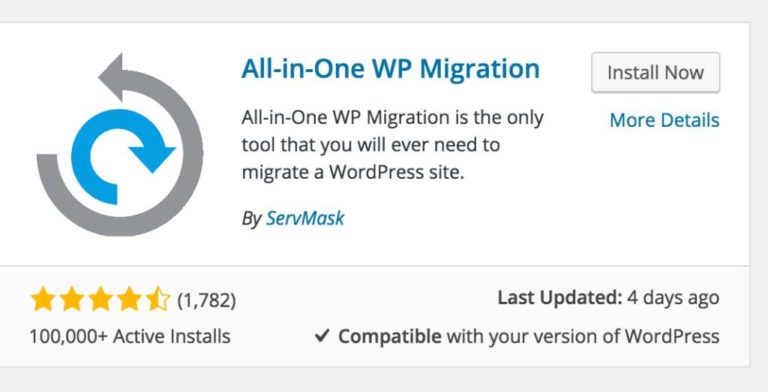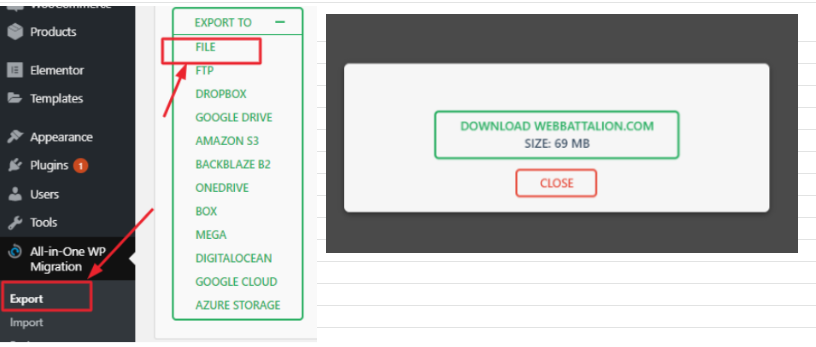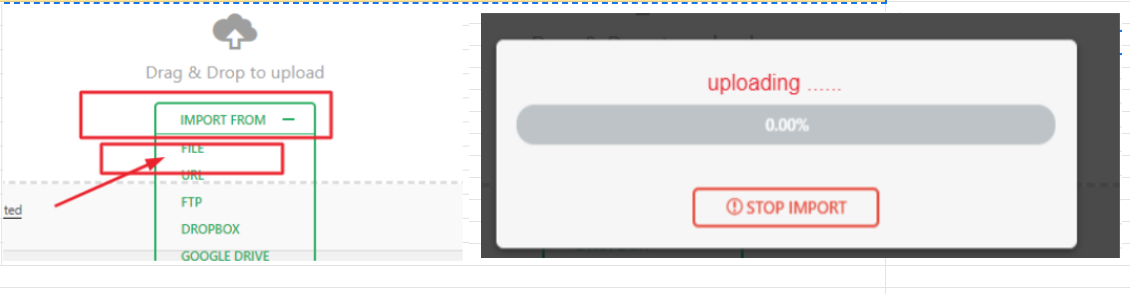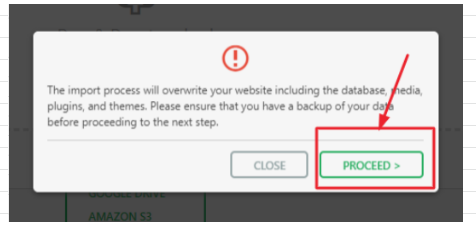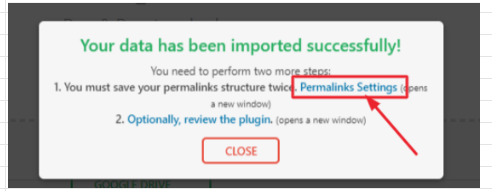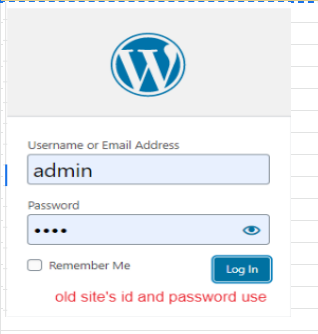– think https://mojibur.com/ site (old site) – a complete site is there
– think https://f.mojibur.com/ is a blank & new site wp dashboard
wp dashboard to dashboard clone – process
– install “all in one wp migration” my given plugin at both wp dashboard (old & new)
export from old site where site is done already
– from old site > go “all in one wp migration” frm wp dashboard > export > file > download
import to new site where we will copy the old site
– fro new site > go “all in one wp migration” from wp dashboard > import > file > upload
Now proceed & change permalink & login newly with old site’s user/pw
1. after successful upload > click proceed
2. then click “permalink settings”
3. login with old site’s id & password
4. change permalink setting to post name > save
5. now visit the new site & enjoy whole clone done as old site