Making your WordPress site multilingual is one of the easiest ways to reach a global audience. Two of the most popular plugins for this are Polylang and TranslatePress. Both are powerful, SEO-friendly, and widely used, but they take very different approaches.
In this article, we’ll compare:
How each plugin works
Their advantages and disadvantages
Which one is better for your specific use case
Quick Overview
What is Polylang?
Polylang is a multilingual plugin that integrates deeply with the native WordPress interface. You translate posts, pages, taxonomies, menus, and more from the backend, and it creates separate versions of your content per language. It also lets you use language subdirectories, subdomains, or separate domains and handles key multilingual SEO tags like hreflang.
Free core plugin, with Polylang Pro and Polylang for WooCommerce as paid add-ons.
What is TranslatePress?
TranslatePress is a visual translation plugin. You translate your site from the front-end, seeing changes live, and it supports automatic translation via TranslatePress AI, Google Translate and DeepL, which you can then manually refine.
Free version allows one extra language and automatic translation via Google; Pro unlocks more languages, SEO features and more powerful AI options.
Polylang: Advantages & Disadvantages
Advantages of Polylang
Native WordPress Experience
You translate content directly in the WordPress admin: posts, pages, categories, tags, menus, widgets and custom post types. It feels like standard WordPress, just with extra language fields.Strong SEO Features
SEO-friendly URLs for each language (subdirectory, subdomain, or separate domain per language).
Automatically manages important multilingual SEO elements like
hreflangand Open Graph tags.
Unlimited Languages (Even in Free Version)
You can add as many languages as you want, which is perfect for bigger or international projects.Good Performance
Polylang stores each translation as a separate post in the database and is often seen as one of the faster multilingual options in performance tests.WooCommerce Support via Add-on
With Polylang for WooCommerce, you can run a fully multilingual store: products, taxonomies, emails, etc.Flexible URL Structure & Developer-Friendly
Choose how your languages appear in the URL (directory, subdomain, custom domain).
Offers XLIFF import/export and other tools that agencies and translators love.
Disadvantages of Polylang
No Visual Front-End Editor
All translations are done in the admin area. You don’t see your changes live on the front-end like you do with TranslatePress.Automatic Translation Is Less Central (and More “Advanced”)
Polylang Pro does support machine translation, but the plugin is fundamentally built around manual translation first, so auto-translation isn’t as front-and-center or beginner-friendly as in TranslatePress.Learning Curve for Non-Technical Users
Because you work with separate posts per language and need to connect them, beginners can find it a bit confusing at first.WooCommerce & Some Advanced Features Require Paid Add-Ons
Slug translation, better block editor integration, and WooCommerce support are in the paid versions.
Advantages of TranslatePress
Visual Front-End Translation Editor
You translate your site directly from the front-end with a live preview. You click any text and translate it in a sidebar, including strings from shortcodes, page builders, and forms.Powerful Automatic Translation (AI, Google, DeepL)
TranslatePress AI, Google Translate and DeepL can automatically translate your entire site.
You can then manually improve any sentence without leaving the visual editor.
Very Beginner-Friendly
Reviews and comparisons often highlight TranslatePress for its ease of use, especially for non-technical users and small business owners.Works Well With Most Themes, Builders & WooCommerce
It can translate content generated by page builders, shortcodes, and WooCommerce out of the box, which is great if you use Elementor, Divi, etc.Fine-Grained Control Over Automatic Translation Costs
You can set character limits and control how much content gets auto-translated so you don’t blow your budget with external APIs.
Disadvantages of TranslatePress
Free Version Is More Limited
Free version: only one extra language and limited SEO features.
Unlimited languages, AI translation options, SEO pack (for URLs, slugs, etc.) and DeepL integration require Pro.
Can Be Heavier on Performance
Tests and comparisons show TranslatePress adds more requests and page size compared to leaner solutions like Polylang, especially on larger sites.Translations Stored in Custom Tables
Instead of one post per language (like Polylang), TranslatePress stores translations in its own tables. This is fine technically, but can feel less “native” and may make some advanced customizations trickier for developers.Costs Can Add Up for Big Auto-Translated Sites
If you rely heavily on AI/Google/DeepL across many languages and thousands of pages, you’ll have plugin costs plus external translation API costs.
Head-to-Head: Polylang vs TranslatePress
Here’s a comparison table you can drop into your blog:
| Feature | Polylang | TranslatePress |
|---|---|---|
| Main translation workflow | Backend (WordPress editor) | Front-end visual editor (live preview) |
| Automatic translation | Available in Pro, but secondary focus | Core feature via AI, Google, DeepL |
| SEO | Strong; per-language URLs, hreflang, Open Graph | Strong in Pro (SEO add-on for slugs, etc.) |
| Performance | Very good; often among the fastest | Slightly heavier; more requests & page size |
| Free version | Unlimited languages, manual translation | One extra language, auto via Google, basic features |
| WooCommerce support | Via paid “Polylang for WooCommerce” add-on | Works out of the box; more advanced features in Pro |
| Best for | Manual control, performance, many languages | Ease of use, visual editing, quick auto-translation |
Which Plugin Is Best for You?
You can use a decision section like this in your blog:
Use Polylang if…
You’re a blogger, agency, or business that wants full manual control over translations.
Performance is important and you want a lightweight setup.
You plan to support many languages (3, 5, 10+) without paying extra per language.
You like working in the WordPress dashboard and don’t mind a slightly more technical structure (different posts per language).
Use TranslatePress if…
You want the easiest possible workflow: click on text on the front-end and translate it.
You want to automatically translate most of your site with AI/Google/DeepL, then fix important pages by hand.
You use page builders and plugins that output lots of dynamic content and you want to see everything in one visual interface.
You only need one or a few extra languages and are okay paying for Pro once you grow.
How You Could Wrap Up Your Blog
You might end your article with something like:
Both Polylang and TranslatePress are excellent multilingual plugins.
If you prioritize speed, manual control and unlimited languages, Polylang is usually the better long-term choice.
If you prioritize simplicity, visual editing and automatic translation, TranslatePress will feel more comfortable.
If you tell me about your site (blog vs ecommerce, number of languages, your budget, how comfortable you are with WordPress), I can help you write a short “My Final Choice” section tailored to your real setup.
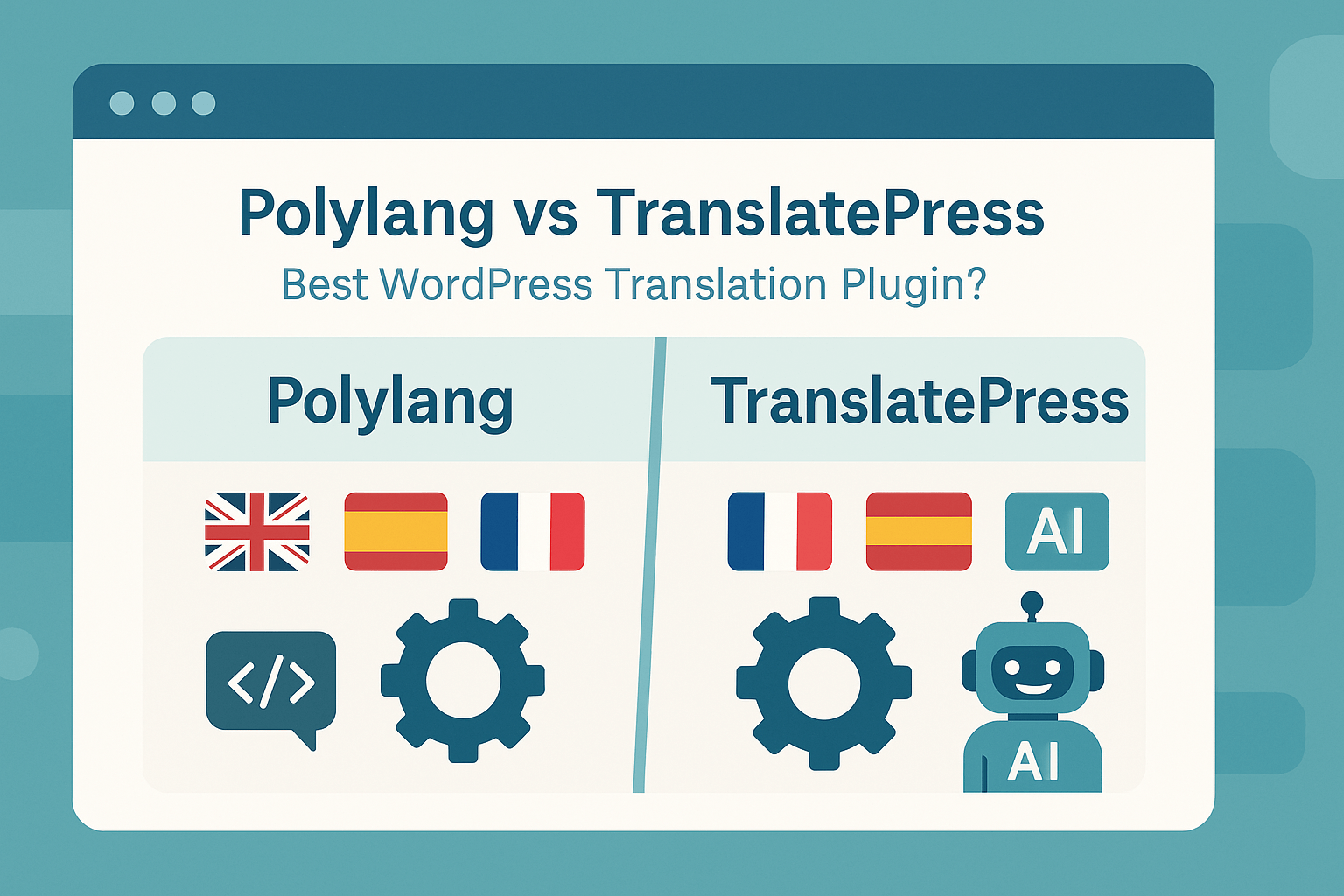
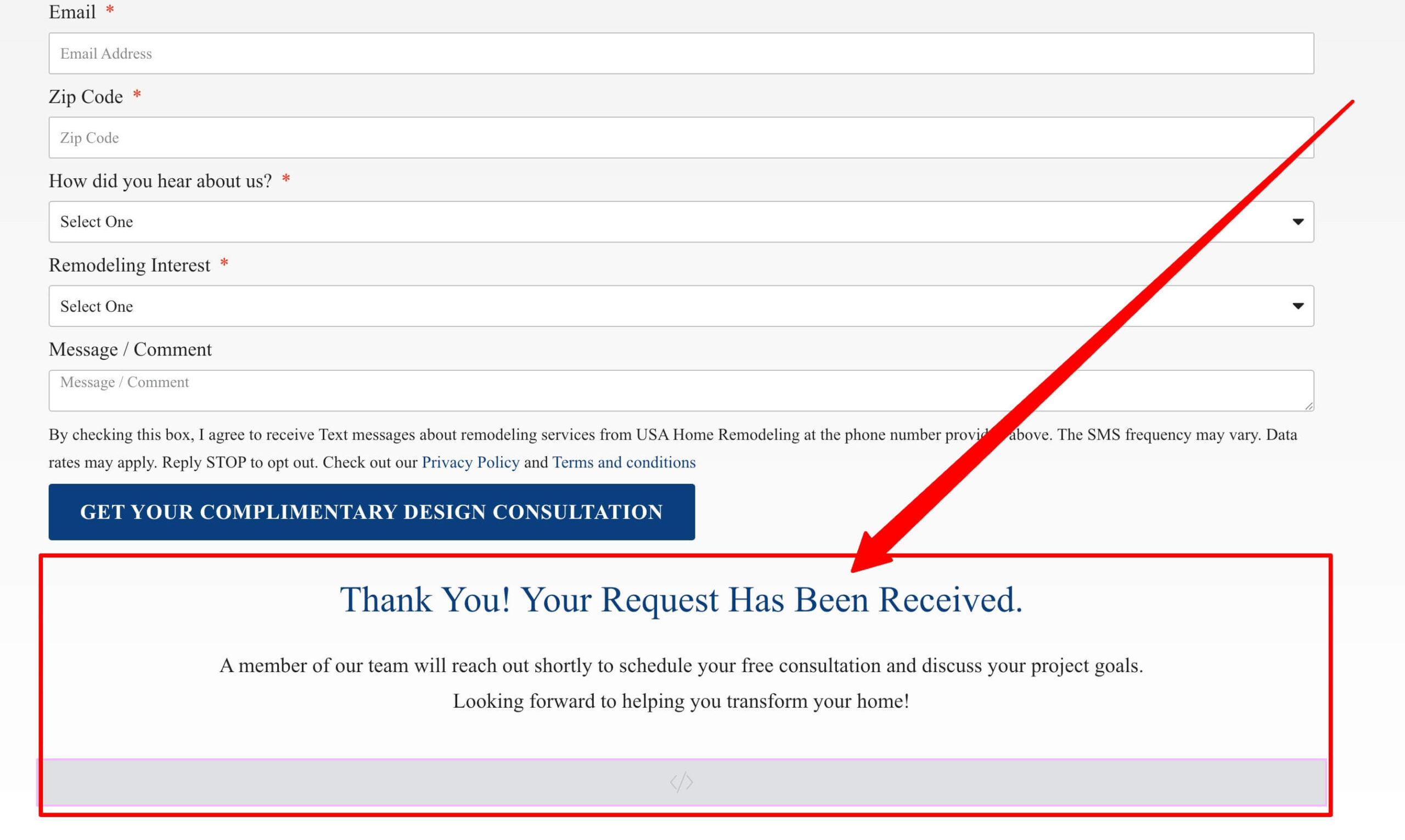




One Response
益群网:终身分红,逆向推荐,不拉下线,也有钱赚!尖端资源,价值百万,一网打尽,瞬间拥有!多重收益,五五倍增,八级提成,后劲无穷!网址:1199.pw